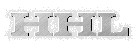Outdated Klein hydraulic pump
Moderator: Doug Hanson
Forum rules
No Flaming!! Please maintain professionalism
No Log Splitter questions please !!!
No Flaming!! Please maintain professionalism
No Log Splitter questions please !!!
4 posts
• Page 1 of 1
Outdated Klein hydraulic pump
I am in the process of replacing an old Klein hydraulic pump. The info that I have on the pump is: Mod. # 612132, series 1235, 3000 psi, 36-54 gpm, 1200-1800 rpm. This appears to be a stacked pump with the suction out of the tank to the first pump, out to the second pump and then to the directional valve. There is some type of air actuated speed control that is built into the pump. In other words the more air pressure that is applied then the more gpm is supplied by the pump. The hydraulic system was built by Rexnord and has a mod.# 948371. I have had three hydraulic companies come in and try to give me a replacement for it but they also can not figure out what it is. Does anyone have knowledge of this pump or can you point me to someone who does. Thanks
- mkneese
- Posts: 2
- Joined: Sat Mar 05, 2011 7:31 am
Re: Outdated Klein hydraulic pump
I can't say I've ever seen a Klein pump. Could it be a Vican internal gear pump, branded Klein. I've seen internal gear pumps plumbed in series, it splits the pressure differential evenly across both gear sets, Truninger builds single units in two stage and possibly three stage. I don't know what the air line is all about, unless it could be a dry valve arrangement to unload the pump, or possibly an air piloted unloading valve. Do you have a picture of this unit, what is the power units function?
Doug Hanson
Predsident
Hanson Hydraulics Ltd.
Predsident
Hanson Hydraulics Ltd.
-

Doug Hanson - Posts: 105
- Joined: Sat Sep 05, 2009 4:55 pm
- Location: Salmon Arm, BC Canada
Re: Outdated Klein hydraulic pump
I am having problems inserting the pictures onto this reply. I will keep working on it. The pumps are in series. The hydraulic unit is driving a 1200 ton Watson four post press.
- mkneese
- Posts: 2
- Joined: Sat Mar 05, 2011 7:31 am
Re: Outdated Klein hydraulic pump
Instead of trying to use the Img button, below the box that your typing text into, you will see a tab that says 'upload attachment". Click on it, and then click on "browse" and you should then be able to locate the picture you want to post on your computer. After your find the file you want and double click on it, click on the "Add the file" button. Then when you submit your posting it should show up. I usally reduce the size of my pictures to 500 pixels wide, but the board may automatically resize them (I'm not sure about that, but go ahead and try it out).
Doug Hanson
Predsident
Hanson Hydraulics Ltd.
Predsident
Hanson Hydraulics Ltd.
-

Doug Hanson - Posts: 105
- Joined: Sat Sep 05, 2009 4:55 pm
- Location: Salmon Arm, BC Canada
4 posts
• Page 1 of 1
Return to Hydraulic Component Repair
Who is online
Users browsing this forum: No registered users and 1 guest